Security for Result Sets
Use the Manage Result Sets permission to control who can work with result sets. Users with this permission will be able to:
- Access and work with The Definitions Page
- Access and work with The Instances Page
To control which users and/or groups can work with result sets, access The Security by Object Page and follow these steps:
- Select Configuration from the Object Type drop-down menu.
- Click on the Groups or Users tab, depending on how you plan on applying your permissions.
- Click the Edit button.
- Locate the Manage Result Sets column.
- Grant this permission to the appropriate users or groups in your Reserves instance.
- When you've finished, click the Save button.
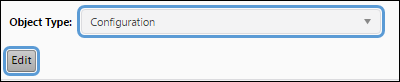
We strongly recommend you apply permissions to groups (roles) rather than users.
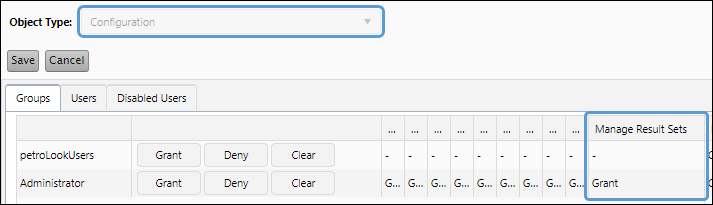
Click image to expand or minimize.
